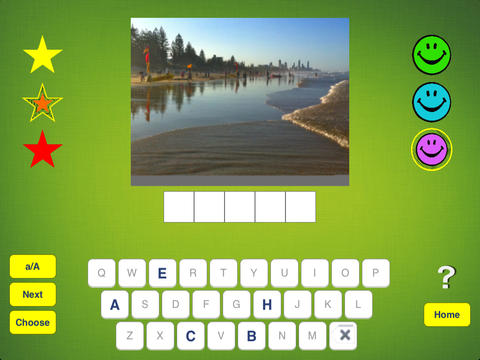‘I spell MY words’ has one main goal: to give people of various abilities the opportunity to learn to spell the words most meaningful to them. This application is suitable for all children, including children with learning difficulties and complex needs such as Autism and non-verbal communication. It is also very suitable for children learning English.
Please watch our video "I spell MY words - iPad learning application - Introduction 1" on you tube:
http://youtu.be/X-meZp38mKM
The key features of ‘I spell MY words’ are high level of customisation and simplicity of use. These enable increased motivation for learning through personal relevance and control of learning environment. ‘I spell MY words’ allows children to build on already established connections with their outside world – a familiar face, favourite toy, basic need, desired place, anything they may be fascinated with. Parents/teachers easily input exactly the right meaningful images and words and so increase the motivation for writing. Learning spelling thus becomes more effective and fun for everyone!
Each word is represented by an image or a short video, as well as sound recorded in the parent’s/teacher’s voice. The image is accessed from iPhoto, hence children can even take their own photos/videos of things they would like to be able to spell! Motivation is further boosted by the user’s independent control of the learning environment – they can easily at any time choose from three levels of spelling difficulty and three types of reward and five background colours. This helps with gradual learning development (and potential ups and downs in development) as well as boosts independent learning. The working environment allows for different stages of cognitive development, physical development (for example children who cannot hold a pencil) as well as sensory processing issues. Such level of control makes this application more enjoyable for all children and actually feasible for use for those with complex needs.
Levels of spelling difficulty to choose from:
- Yellow – The simplest level allows growing awareness of letters and forming of words.
- Orange – The intermediate difficulty level introduces the keyboard and highlights letters needed to compose the word.
- Red – The most advanced level shows the full keyboard. Hint button is available.
The keyboard prepares children for a smooth transition to writing on computers. The ‘a/A’ button allows practicing writing in lower/upper case, helping to match lower and upper case letters.
Reward choices:
- Green - Parents/teachers can record ten different sounds. These may include words of praise, a piece of a favourite tune, clapping,… any sound that brings a smile on the user’s face.
- Blue- For users who prefer visual praise, stars, smileys and the user’s photo move across the screen in celebration of success.
- Purple- For those who like to collect points for a chosen tactile reward.
Ideas for word input:
names of familiar people (self, siblings, classmates, …),
family members and pets,
favourite places,
favourite toys,
basic needs (drink, help, …),
greetings,
movement captured in video (also sign language),
picture symbols used in daily communication,
anything that can be represented by an image or a short video.
Up to 100 photos and 5 videos (3 seconds long) can be inputted. 10 word examples are provided with the application, all of which can be deleted or edited.
Patent application no. 2012903790. Copyright Juliana Sigut 2012.
Contact: [email protected] and Facebook